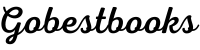How to Draw an Open Book: Step-by-Step Tutorial
Do you want to draw an open book?” Then, you must read this straightforward and step-by-step guide.
Authentic Info Guaranteed
Open books have long been a captivating subject in art, symbolizing knowledge, learning, and storytelling. They add depth and context to a composition, creating a sense of curiosity and inviting viewers to explore the world within the pages. Do you want to draw your own open book? In this blog, we will explore the step-by-step process, techniques, and tips to create realistic and visually appealing representations of open books in various styles and settings.
So, let’s get started.

Table of Contents
ToggleAnatomy of an Open Book
1. Identifying Key Elements: Cover, Spine, and Pages
To draw an open book convincingly, it is crucial to recognize the main components: the front cover, the spine connecting the covers, and the pages within. Each element has its unique characteristics that contribute to the overall appearance of the book.
2. Variation in Book Styles and Bindings
Books come in various styles and bindings, from hardcovers with dust jackets to leather-bound volumes and antique tomes. Understanding these differences will help artists create more diverse and engaging illustrations.
Gathering the Right Materials
1. Pencils, Erasers, and Paper Types
The choice of pencils and erasers plays a significant role in achieving the desired level of detail and shading. Additionally, selecting the appropriate paper type will ensure that the drawing surface complements the chosen drawing style.
2. Measuring Tools for Accuracy
Accurate measurements are crucial for a realistic representation of an open book. Using measuring tools, such as rulers and compasses, will help maintain consistent proportions throughout the drawing.
Sketching the Basic Structure
1. Creating a Simple Outline and Proportions
Begin by sketching a basic outline of the open book, considering the dimensions and perspective. Establishing correct proportions at this stage will form the foundation for a realistic representation.
2. Using Basic Shapes for Accuracy
Utilizing basic shapes like rectangles and ellipses will aid in defining the cover, spine, and pages’ positioning accurately. This step helps to refine the initial outline and establish the three-dimensional appearance of the book.
Adding Details to the Cover
1. Designing the Cover with Titles and Images
Enhance the cover’s visual appeal by adding titles, images, or illustrations that convey the book’s theme or content. Attention to detail is vital in bringing authenticity to the drawing.
2. Adding Texture and Depth
Applying shading techniques and incorporating texture will add depth to the cover, making it appear more tangible and realistic. Use light and shadow to create a sense of volume and highlight the details of the cover design.
Drawing the Spine and Pages
1. Depicting the Thickness and Perspective of the Book
To convey the thickness of the open book, apply shading along the spine and edges of the pages. Consider the perspective; pages nearer to the viewer will appear larger than those further away. Use diminishing sizes and lines converging towards the vanishing point to achieve a convincing perspective.
2. Drawing Individual Pages
Draw each page with delicate attention, ensuring they align with the spine correctly. Slight variations in the angle and placement of the pages can add realism to the illustration. Use light strokes to create the pages’ texture, giving the impression of paper.
Creating Realistic Page Folds
1. Identifying Focal Points and Bending Lines
Determine the points where the pages bend and the focal points where the creases form. Observe how the pages interact with each other and how the bending lines change direction as they reach the spine.
2. Drawing Natural-Looking Folds and Creases
Pay attention to the direction of the creases and their depth. Add subtle shading along the creases to emphasize their presence, ensuring they blend harmoniously with the overall composition. Remember that natural-looking folds contribute to the authenticity of the open book.
Illustrating a 3D Effect
1. Implementing Perspective to the Open Book
Reinforce the book’s three-dimensional appearance by adding shadows along the edges and beneath the cover. Shadows help to anchor the book in its environment and create a more immersive effect.
2. Using Shadows for Realism
Shadows play a crucial role in creating a realistic representation. Consider the direction of light sources in your composition and apply shadows accordingly. This will add depth and dimension to your drawing, making the open book come to life.
Adding Fine Details and Enhancements
1. Incorporating Page Numbers and Text
Add page numbers and text to further enhance the authenticity of the open book. Pay attention to the font style, size, and alignment with the pages. Utilize light strokes to create the illusion of printed text on paper.
2. Drawing Small Illustrations on the Pages
For an extra touch of creativity, include small illustrations or sketches within the pages of the open book. These illustrations can relate to the theme of the book or serve as small glimpses into a larger story.
Utilizing Different Drawing Techniques
1. Pen and Ink Illustration
Experiment with pen and ink techniques to create bold and intricate drawings of open books. Use cross-hatching and stippling to add texture and depth to your artwork.
2. Watercolor and Other Painting Techniques
Explore watercolor or other painting methods to add vibrant colors and create unique visual effects. Use subtle washes to render the pages realistically and play with complementary colors to make the cover stand out.
3. Digital Art Methods for Open Books
If you prefer digital art, use software tools to draw open books with precision. Take advantage of layers and various brushes to achieve a polished look and experiment with different styles.
Congratulations! You’ve been done.
Troubleshooting Common Mistakes
1. Overcoming Proportion and Perspective Issues
If you encounter proportion or perspective challenges, practice drawing from reference images and observing real books to refine your skills.
2. Tips for Erasing and Correcting Mistakes
Mistakes are a natural part of the drawing process. Use a kneaded eraser to gently lift graphite without damaging the paper. Digital artists take advantage of the undo feature to correct errors easily.
Showcasing Open Books in Various Settings
1. Drawing Open Books in Different Environments
Challenge yourself by placing open books in various settings, such as libraries, cafes, or nature scenes. Consider how lighting and surroundings affect the appearance of the open book.
2. Integrating Open Books into Other Illustrations
Use your open-book drawings as part of larger illustrations or artworks. Merge them with other elements to create engaging and imaginative compositions.
Inspiration and Ideas
1. Exploring Famous Artworks Featuring Open Books
If you want to learn how to draw an open book practically, you must seek inspiration from renowned artists who have masterfully depicted open books in their works. Study their techniques and incorporate elements that resonate with your style.
2. Finding Inspiration in Literature and Storytelling
Draw inspiration from your favorite books and stories. Consider illustrating scenes from these narratives with open books to add depth and symbolism to your artwork.
Conclusion
So, that was all about “how to draw an open book?” Drawing an open book requires patience, attention to detail, and a willingness to explore various drawing techniques. Whether you choose the traditional route or embrace digital art, the joy of mastering this skill lies in creating captivating illustrations that evoke the magic of knowledge and storytelling. Embrace the journey of becoming an open-book artist, and let your creations tell enchanting tales of their own.
Related Posts