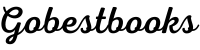How to Print a Comic Book at Home?
Want to learn how to print out a comic book at home? You’re in the right place! This guide breaks down the easy steps to start your DIY comic book printing journey. Let’s dive in and get started!
Authentic Info Guaranteed
Table of Contents
ToggleIntroduction
Are you a comic book enthusiast with a creative streak? Do you dream of seeing your characters and stories come to life in your very own printed comic book? Well, you’re in luck! Printing a comic book at home is a fun and rewarding project that allows you to showcase your artistic talents.
In this step-by-step guide, we’ll walk you through the process in easy-to-understand language so that you can start turning your comic book dreams into a reality.
Quick Guide
How to Print a Comic Book at Home?
Step 1: Create Your Comic Pages
Start by crafting your comic pages, either digitally using software like Adobe Illustrator or by hand on comic paper. Ensure consistency in size and layout for a polished result.
Step 2: Set Up Printing
Prepare for printing by adjusting page layout and printing settings. Choose the correct comic book dimensions, optimize resolution, paper type, and color settings. Perform a test print to catch any issues.
Step 3: Printing
Print your comic book in manageable batches to avoid mishaps. Check ink levels to prevent interruptions, and maintain the correct printing order for a coherent storyline.
Final Step: Assemble Your Comic Book
Trim pages for a clean finish, organize them in the correct order (beginning with the cover), and choose your preferred binding method, such as stapling or gluing, to bind the book together. Congratulations on your homemade comic book!
Detailed Guide
How to Print a Comic Book at Home?
Materials You'll Need:
1. Comic Pages: You can create your comic book pages digitally using software like Adobe Illustrator or draw them by hand on comic paper.
2. Printer: A good quality color printer is essential. Inkjet printers work great for this purpose.
3. Printer Paper: Choose a high-quality, heavyweight paper for printing your comic pages. A smooth finish is preferred.
4. Stapler or Binding Supplies: To bind your comic book together, you can use a stapler or explore other binding options like glue, thread, or even taking it to a print shop for professional binding.
5. Scissors or Paper Cutter: To trim your pages to the desired size.
6. Comic Book Cover: Design and print a cover for your comic book on cardstock paper.
7. Computer and Software: You’ll need a computer to design your comic pages. Software like Adobe Photoshop or Clip Studio Paint can be helpful for digital artists.
Step 1: Create Your Comic Pages
Before you can print your comic book, you need to create the pages. You can do this by drawing and coloring your comic pages digitally or by hand. Make sure your pages are the same size and layout to maintain consistency throughout your book.
Step 2: Set Up Printing
In the second step of your journey to print a comic book at home, we’ll focus on setting up your printing process for success. This phase is crucial to ensure that your comic book looks its best and matches your artistic vision. Here’s what you need to do:
1. Page Layout:
When it comes to page layout, consistency is key in the world of comics. Here’s how to make sure your comic book pages are just the right size and layout:
– Open your preferred printing software (e.g., Adobe Illustrator, Adobe Photoshop, or even a word processing program like Microsoft Word can work).
– Create a new document or open the existing file containing your comic pages.
– Set the document size to match the standard comic book dimensions. Common sizes include 6.625 x 10.25 inches or 6.75 x 10.5 inches. You can find these options in the document setup or page layout settings of your software. Choosing the correct size ensures that your comic pages fit comfortably within the book format and look professional.
2. Printing Settings:
To achieve the best print quality for your comic book, pay close attention to your printer settings. Here’s what to consider:
– Resolution: Select the highest resolution available in your printer settings. Higher resolution results in sharper and more detailed prints, which is especially important for comics where visual clarity is paramount. A resolution of 300 DPI (dots per inch) is a common choice for high-quality prints.
– Paper Type: If your printer offers paper type options, choose the one that matches the heavyweight paper you’ll be using for your comic pages. This setting helps optimize ink application and print quality.
– Color Settings: Depending on your comic’s style, you might need to adjust color settings. For full-color comics, ensure that your printer is set to print in color. If you’re creating black and white comics, set your printer to grayscale mode to achieve the best results.
– Quality: Some printers allow you to select different quality settings, such as “High Quality” or “Best Quality.” Opt for the highest quality setting to produce the most professional-looking prints.
3. Test Print:
Before committing to printing the entire comic book, it’s highly advisable to perform a test print. This step allows you to catch and address any issues related to color, layout, or alignment. Here’s how to go about it:
– Choose a single page from your comic book to use as a test page. It’s usually best to select a page with a variety of colors, textures, and details to get a comprehensive view of the printing quality.
– Print this test page using the settings you’ve configured in the previous steps.
– Examine the test print closely. Look for any issues, such as color discrepancies, alignment problems, or unexpected artifacts. Pay attention to the level of detail and overall print quality.
– If you notice any problems, return to your printing software and make the necessary adjustments. This might involve refining your color choices, adjusting layout elements, or fine-tuning your resolution settings.
Step 3: Printing
Once you’ve successfully tested your comic book page and are satisfied with the results, it’s time to embark on the exciting journey of printing your entire comic book. This step involves a few key considerations to ensure a smooth and enjoyable printing experience:
1. Print in Batches:
Depending on the length of your comic book, it’s often a wise idea to print your pages in smaller batches rather than attempting to print the entire book at once. This approach helps you avoid potential mishaps, such as paper jams or printer errors, which can be especially frustrating when you’re in the midst of creating your masterpiece. By printing in manageable batches, you reduce the chances of encountering issues and can quickly address any problems that arise. Plus, it gives you the opportunity to closely monitor the print quality and make adjustments if needed.
2. Check Ink Levels:
Before you start printing, take a moment to check the ink levels in your printer. Running out of ink in the middle of printing can be a major inconvenience and disrupt the flow of your creative process. Ensure that you have enough ink in all the necessary cartridges to complete the entire printing job. If you notice any low ink warnings, it’s best to replace the cartridges or have spares on hand to avoid interruptions.
3. Printing Order:
One of the most critical aspects of printing your comic book is maintaining the correct printing order. Printing your pages out of sequence can lead to a confusing and disjointed reading experience for your audience. To ensure that your storyline flows seamlessly, double-check that you’re printing the pages in the correct order as intended. Start with the cover page (if it’s separate from the rest of the book), followed by the story pages in chronological order. This meticulous attention to detail will help preserve the narrative coherence of your comic book.
Step 4: Assemble Your Comic Book
With your pages printed, it’s time to put it all together:
– Trim Pages: Use scissors or a paper cutter to trim the excess paper and create clean edges for your pages.
– Organize Pages: Arrange your pages in the correct order. Start with the cover, followed by the story pages.
– Binding: Depending on your choice of binding, use a stapler or other binding supplies to secure your pages together. If using a stapler, place two or three staples along the spine of the book.
– Attach the Cover: Glue or staple the cover to the front of your comic book.
Step 5: Enjoy Your Homemade Comic Book
Congratulations, you’ve just created your very own comic book! Take a moment to admire your hard work and creativity. Now you can share your masterpiece with friends, family, or even explore self-publishing options to reach a wider audience.
Final Words
Remember, the more you practice and experiment with your comic book-making process, the better you’ll become. So, keep refining your skills and let your imagination run wild as you bring your characters and stories to life in the pages of your homemade comic books. Happy comic creating!
FAQs
No, comics are typically not printed in A4 size. Comic books often have specific dimensions, such as 6.625 x 10.25 inches or 6.75 x 10.5 inches, which are different from the standard A4 paper size.
The cost of comic books can vary widely depending on factors like publisher, format, and whether it’s a single issue or a graphic novel. On average, single comic book issues usually range from $2.99 to $4.99, while graphic novels or collected editions can range from $10 to $30 or more.
Comics typically use paper sizes that match their specific dimensions. Common comic book sizes are around 6.625 x 10.25 inches or 6.75 x 10.5 inches, which are larger than standard A4 paper (8.27 x 11.69 inches).
Yes, comic books are still printed and remain popular in both physical and digital formats. Many publishers continue to release new comic book series, graphic novels, and collectible editions for enthusiasts to enjoy.
A4 paper measures 8.27 x 11.69 inches or 210 x 297 millimeters, which is larger than the typical dimensions of a comic book page. A4 paper is commonly used for standard documents but is not the standard size for comic book printing.
Related Posts