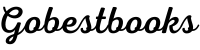How to See Your Pre-Ordered Books on Kindle?
Excited to find out how to see your pre-ordered books on Kindle? You’re in the right place. We’ve got the simple steps you need, along with some extra helpful info to make your Kindle experience even better.
Authentic Info Guaranteed
In the world of digital reading, Kindle has become a beloved companion for book enthusiasts. One popular feature that Kindle offers is the ability to pre-order books before their official release. This simple guide will walk you through the process of finding and viewing your pre-ordered books on your Kindle device.
So, let’s get started.
Table of Contents
ToggleWhy Do People Pre-Order Books on Kindle?
People pre-order books on Kindle for several reasons. Pre-ordering a book means buying it before its official release date. Even though the book isn’t available to read immediately, there are good reasons why people choose to do this.
→ When you pre-order a book, you’re often able to get it at a discounted price. Authors and publishers sometimes offer special deals to encourage early orders. This can be a smart way to save money if you were planning to buy the book anyway.
→ Pre-ordering can be exciting. It’s like reserving a spot in line for a book you’re really looking forward to. You don’t have to worry about remembering the release date or going to the store to get it – it’s automatically delivered to your Kindle device or app as soon as it’s out. This can be especially helpful for popular books that might sell out quickly in stores.
→ If you’re a big fan of a particular author or series, you might not want to wait any longer than necessary to start reading the newest installment. By pre-ordering, you can begin reading on the release day itself, and you might even finish before others who wait to buy it later.
→ Pre-ordering can help support authors. When many pre-orders are made, it can signal to publishers and booksellers that there’s high demand for a certain book. This can lead to more marketing and promotion for that book, which benefits the author.
→ Some books come with extra bonuses for those who pre-order. These bonuses could be anything from exclusive content like bonus chapters or short stories to digital art related to the book or even access to author Q&A sessions. These extras can make the pre-order even more appealing.
→ Pre-ordering can be a way to organize and plan your reading list. By knowing which books are coming out and pre-ordering the ones you’re interested in, you can create a reading schedule for yourself. This can be helpful if you have a busy life and want to make sure you don’t miss out on reading books you’re excited about.
How to See Pre-ordered Books Before Release?
If you’re curious to take a peek at the books you’ve pre-ordered before they’re officially released, you can easily do that. Just follow these steps.
Step 1: Access the Menu
Open your Kindle device or app.
Step 2: Navigate to Content and Devices
Look for an option called “Manage Your Content and Devices.” This might be found in settings or under your account settings.
Step 3: Explore the “Books” Tab
Inside the “Manage Your Content and Devices” menu, you’ll see a tab labeled “Books.” Click on this tab to reveal a drop-down menu.
Step 4: Choose “Pending Deliveries”
From the drop-down menu under the “Books” tab, select the “Pending Deliveries” option. This will guide you to another menu.
Step 5: Switch to “Pre-Orders”
Initially, you might see a label like “Queued for Delivery.” However, this won’t show your pre-ordered books. To view them, locate the option to switch to “Pre-Orders” mode.
Step 6: See Your Pre-Ordered Books
By selecting “Pre-Orders,” you’ll be able to see the list of items you’ve purchased in advance, including the books you’ve pre-ordered.
How to See Pre-Ordered Books After Release?
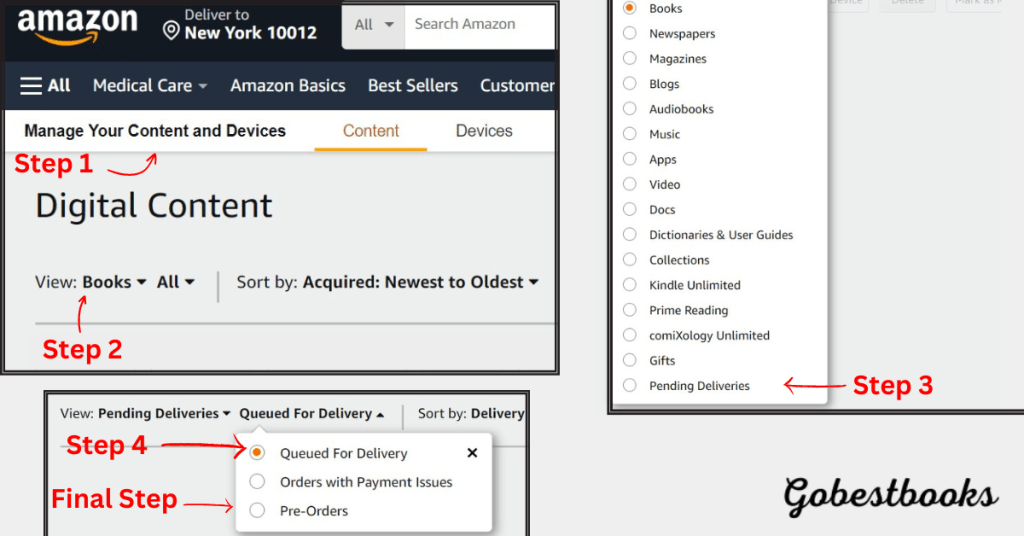
Once you’ve successfully pre-ordered a book, it will automatically appear in your Kindle library on the release date. To access it:
Step 1: Power Up Your Kindle Device
Make sure your Kindle device is powered on and connected to the internet. This is essential to ensure that your pre-ordered books are delivered to your device as soon as they are released.
Step 2: Connect to Wi-Fi
To see your pre-ordered books on Kindle, you need to be connected to a Wi-Fi network. If you’re not already connected, here’s how you can do it:
– Open the “Settings” menu on your Kindle device.
– Navigate to the “Wi-Fi” section.
– Select your preferred Wi-Fi network from the list and enter the password if required.
Step 3: Sync Your Kindle
After connecting to Wi-Fi, it’s a good idea to sync your Kindle. This ensures that any new content, including your pre-ordered books, is downloaded and available on your device.
– Go to the home screen of your Kindle device.
– Tap the “Menu” button (it looks like three horizontal lines or dots) in the upper-right corner.
– Choose “Sync and Check for Items.” Your Kindle will now sync with Amazon’s servers to download any new content, including your pre-ordered books.
Step 4: Locate Your Pre-Ordered Books
Once the sync is complete, it’s time to find your pre-ordered books on your Kindle device. Here’s how:
– Return to the home screen if you’re not already there.
– Scroll through your list of books or tap on “Library” to access your collection.
Step 5: Look for the “Pre-Orders” Section
Amazon has made it easy for you to find your pre-ordered books by grouping them in a dedicated section. Here’s how to access it:
– Within your library, look for a section labeled “Pre-Orders” or “Upcoming Releases.” The name might vary slightly depending on your Kindle model and software version.
– Tap on this section to view all the books you have pre-ordered.
Important Information
Think twice before you click to pre-order. As soon as you say "yes" to buying, your money will be taken right away. Amazon won't wait for the book to come out. Sometimes, the author might change the book's price even after you pre-order it.
What to Expect After Pre-Ordering?
After you’ve pre-ordered a book on Kindle, there are a few things you can expect as you wait for the release date and beyond.
– Confirmation and Payment: Once you’ve placed your pre-order, you’ll receive a confirmation email from Amazon or the Kindle Store. This email will confirm your purchase and provide you with details about the book, including its release date and any extras that might come with it. The payment is usually processed when the book is released and delivered to your device.
– Automatic Delivery: On the book’s release date, the book will be automatically delivered to your Kindle device or app. You won’t have to do anything – it will just appear in your library, ready for you to start reading.
– Notification: Depending on your settings, you might receive a notification on your device or app letting you know that the pre-ordered book is now available. This is a nice reminder that the book you’ve been waiting for is finally ready to be read.
– Downloading and Reading: Once the book is delivered to your Kindle, you can download it and start reading immediately. Your progress will be saved, so you can pick up where you left off whenever you open the book again.
– Bonuses (If Applicable): If the pre-order comes with any special bonuses, like bonus chapters or digital artwork, you can usually find them in the book. Authors might include these extras at the beginning or end of the book as a thank-you for pre-ordering.
– Reviews and Ratings: As you read the book, you might want to leave a review or rating on platforms like Amazon. Your opinion can help other readers decide if they want to read the book, too.
– Author Interaction: Some authors might host virtual events or Q&A sessions around the time of the book’s release. If you’re interested, you could have the opportunity to interact with the author and ask questions about the book.
– Enjoyment and Sharing: Ultimately, the most exciting part is enjoying the book you’ve been looking forward to. You can read at your own pace and even share your thoughts with friends or online communities if you want.
– Post-Release Offers: After the release date, any pre-order discounts or deals might no longer be available. So, pre-ordering can also be a good way to make sure you get the best price.
Final Words
Pre-ordering books on Kindle is a fantastic way to stay ahead of the literary curve and engage in the excitement of upcoming releases. With a simple process for locating your pre-ordered books and a convenient charging method, Kindle ensures that your reading experience remains enjoyable from start to finish. Happy reading!
Remember, your pre-ordered books will be waiting for you on your Kindle device, providing you with the perfect opportunity to dive into new adventures as soon as they’re released.
Related Posts